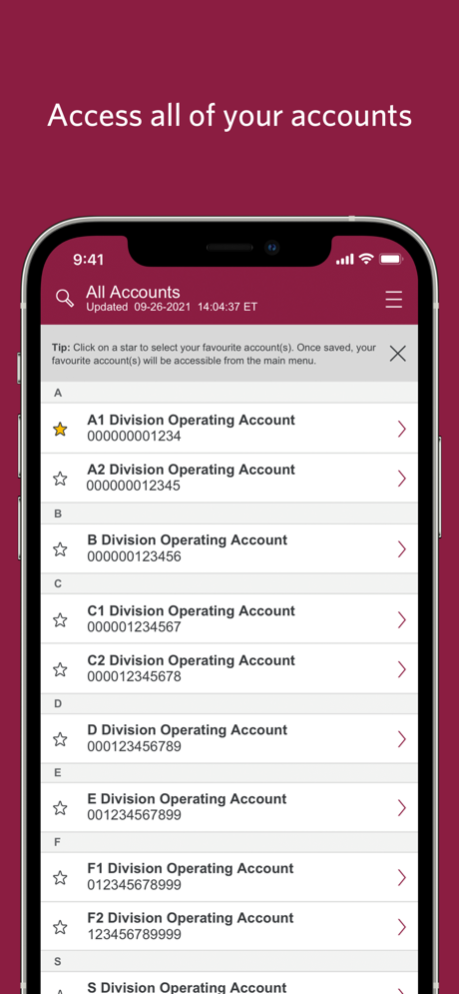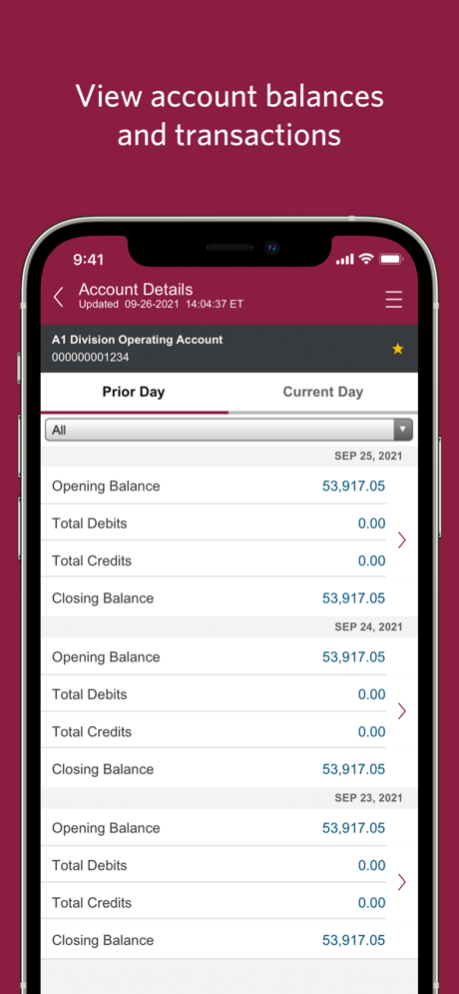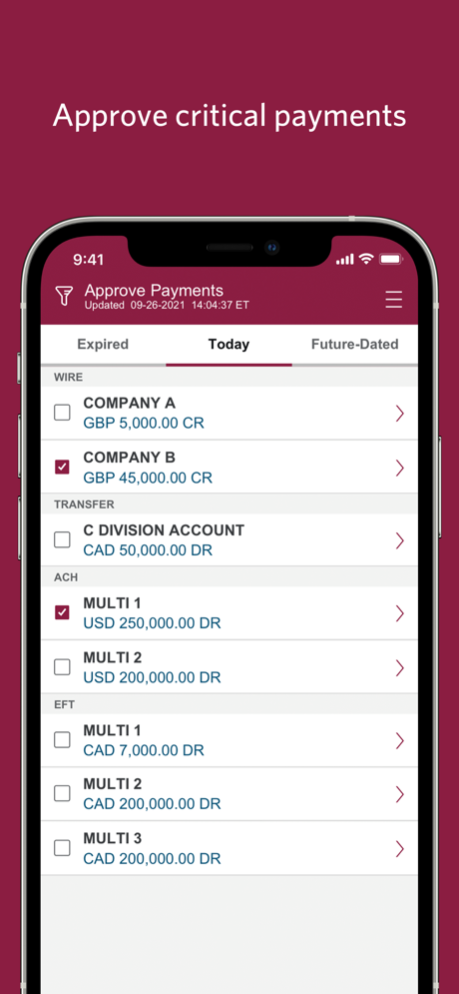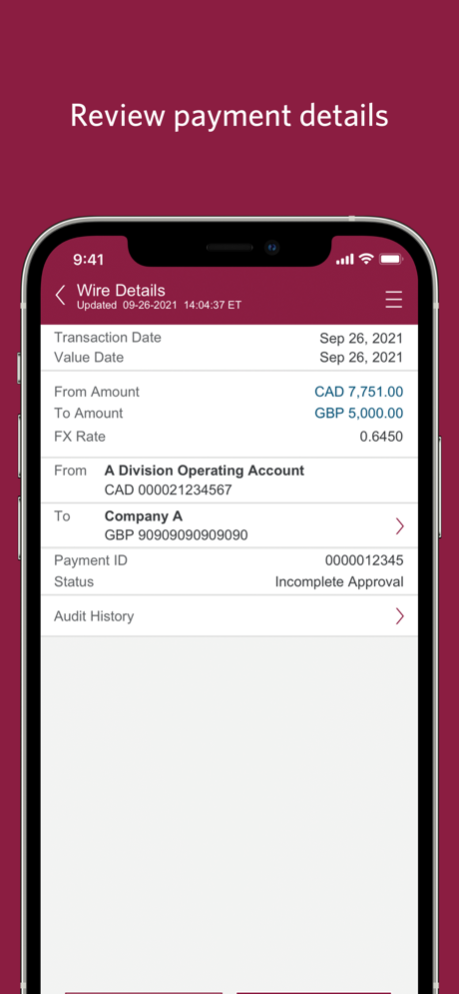CIBC Mobile Business 2.0
Continue to app
Free Version
Publisher Description
Stay in control of your cash flow, while on the go.
With the CIBC Mobile Business app, you can securely and efficiently manage your cash flow while on the go.
This convenient mobile service allows users of CIBC’s online platforms, CIBC Cash Management Online (CMO) and CIBC SmartBanking for Business (SmartBanking), to remotely view balance and transaction information and perform key payment approval functions across a range of cash management products and services. These functions include the ability to:
• Obtain Current Day and up to 60 days of Prior Day account balance and transaction information
• Perform critical payment tasks such as payment approvals and rejections for all payment types
• Obtain foreign exchange (FX) rates for cross-currency payment settlement
• Review payment details and audit history
CONVENIENT
• Stay in control of your cash flow, while on the go 24 hours a day, 7 days a week
• Receive mobile notifications for payments that require approval or an FX rate for settlement
• Establish up to 30 Favourite Accounts for easy access
• Easily make phone calls to co-workers to confirm payment details by associating CMO/SmartBanking users to contacts stored on your mobile device
ENROLLMENT
• You must be registered for CMO/SmartBanking and have been granted entitlement to the CIBC Mobile Business app
• You can use your existing 16-digit identification number, token and 4-8 digit PIN to sign-in to the app
• You must have established a PIN and activated your token on CMO/SmartBanking from a computer before you can access the app
SECURITY
Multiple layers of technology are used to protect financial information and funds in the most secure environment possible.
Security features include:
• Secure Sockets Layer (SSL) encryption on all transmitted information
• Two-factor user authentication for sign-on which incorporates a unique 16-digit identification number, user-created 4-8-digit PIN and hardware or software token number
• Flexible user-based entitlements and customizable user payment limits allow for role-based security and multiple approval levels.
WANT TO LEARN MORE?
Visit: cibc.com/mobilebusiness
NEED HELP USING THE APP?
Benefit from knowledgeable, trained staff at the CIBC Business Contact Centre (BCC), available to help with technical questions each business day from 7:00 am to 8:00 pm ET at 1 800 500-6316.
LANGUAGES
English
French
LEGAL AND PRIVACY
To learn more visit:
cibc.com/legal
cibc.com/en/privacy-security/digital-privacy-statement.html
Nov 18, 2023
Version 2.0
We’re always looking to make our CIBC Mobile Business app better, so we’ve fixed some bugs to improve reliability and performance.
About CIBC Mobile Business
CIBC Mobile Business is a free app for iOS published in the Accounting & Finance list of apps, part of Business.
The company that develops CIBC Mobile Business is CIBC. The latest version released by its developer is 2.0.
To install CIBC Mobile Business on your iOS device, just click the green Continue To App button above to start the installation process. The app is listed on our website since 2023-11-18 and was downloaded 1 times. We have already checked if the download link is safe, however for your own protection we recommend that you scan the downloaded app with your antivirus. Your antivirus may detect the CIBC Mobile Business as malware if the download link is broken.
How to install CIBC Mobile Business on your iOS device:
- Click on the Continue To App button on our website. This will redirect you to the App Store.
- Once the CIBC Mobile Business is shown in the iTunes listing of your iOS device, you can start its download and installation. Tap on the GET button to the right of the app to start downloading it.
- If you are not logged-in the iOS appstore app, you'll be prompted for your your Apple ID and/or password.
- After CIBC Mobile Business is downloaded, you'll see an INSTALL button to the right. Tap on it to start the actual installation of the iOS app.
- Once installation is finished you can tap on the OPEN button to start it. Its icon will also be added to your device home screen.